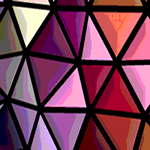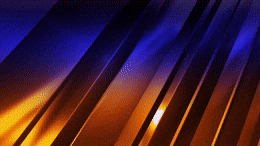
flare
PicoSketch is your whiteboard re imagined !!
Develop, Organize & Explain
your ideas visually !
-- jay S
PicoSketch is your whiteboard
re imagined !!
close