Image Edit Panel

Remove Image From Post

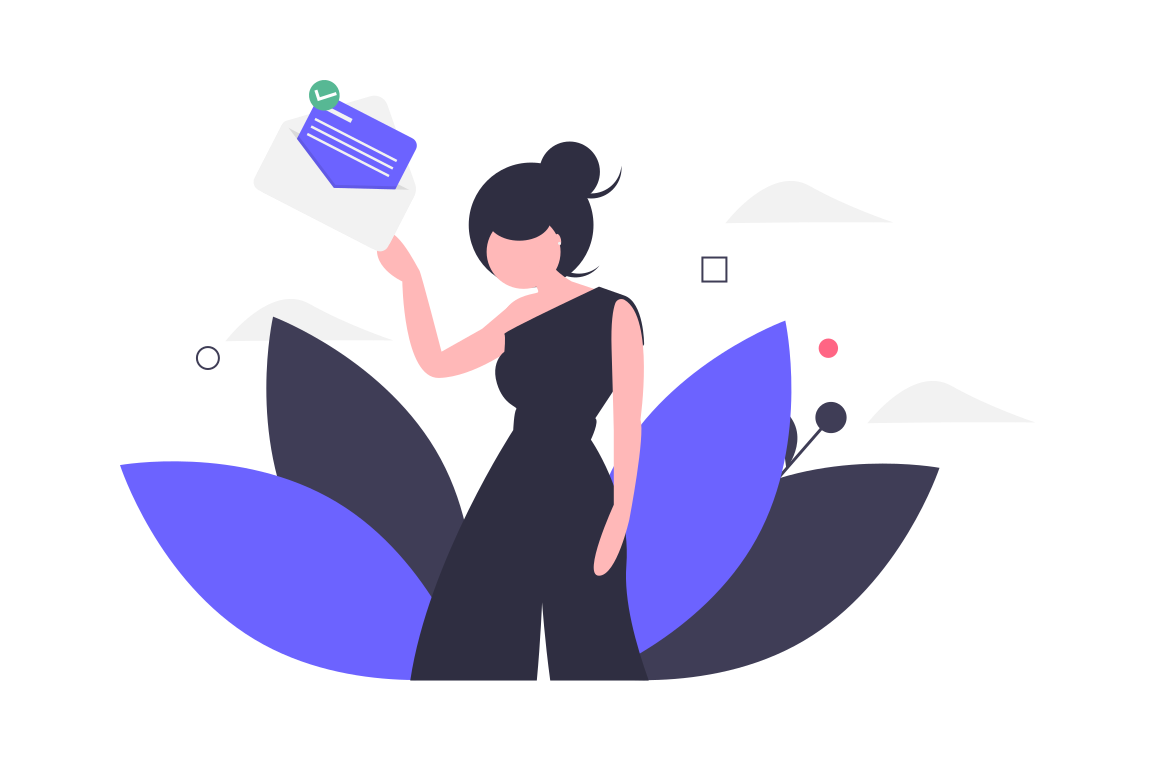

1. Your Journal consists of a series of searchable, timestamped posts. Posts can be searched by hashtags - which are key words prefixed with the '#' character.
2.To add a new post use the toolbar button. To edit an existing post - tap the ,✎ button on any post.
3. The default post is a text panel. Use the toolbar edit buttons to highlight text. You can also speak and ios will convert your voice to text!

Remove Image From Post

|
NO-LINE
DOTS
DASHES
SOLID
NO FILL
|
|
You do not have any Journal Entries yet. You can start by clicking the button in the menu bar above
You can always use the Help button to get some quick help!

Posting to a Journal is a great habit. DaVinci, Darwin, Ben Franklin and many famous people kept one